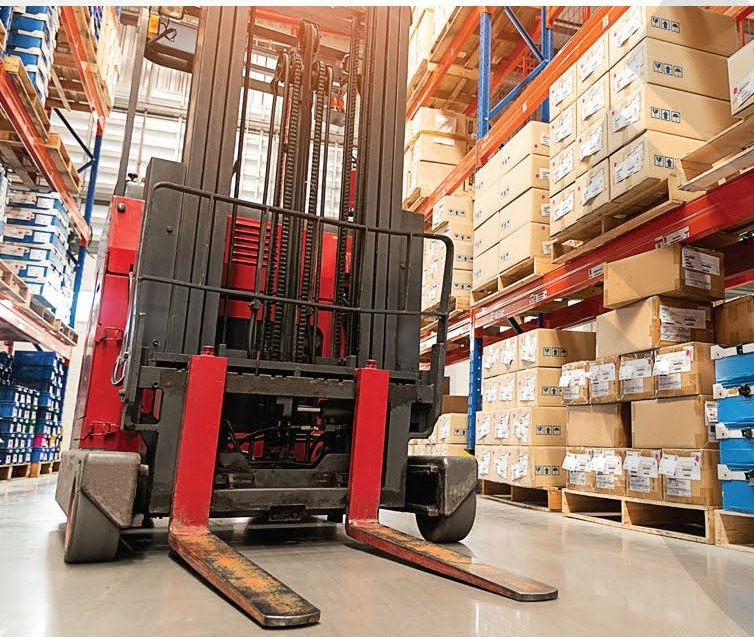Remote Deposit
Make your check deposits from the comfort of your own home or anywhere you are with MMFCU’s mobile app.
What is Remote Deposit?
Remote Deposit is a feature in our Mobile App that allows you to deposit a check into your account by taking pictures of the front and back of the check. It’s easy to use and walks you step-by-step on how to process your check deposit.
Learn More About MMFCU’s Mobile AppHow do I endorse the back of a check for Remote Deposit?
You’ll need to endorse the back of your check in a specific way before you deposit it through Remote Deposit in the Mobile App:
- Write ‘For Mobile Deposit’ or check the “For Mobile Deposit Only” box on the back of the check.
- Write your MMFCU Account Number, Member Number or ‘For MMFCU’
What are some reasons my check may not get accepted?
Some of the typical reasons checks are not accepted with Remote Deposit are:
- Missing one of the two endorsements noted above.
- Depositing a check made payable to two people, but the account is only for one of those individuals.
- Check is made out to someone other than who is on the account.
- The check is made payable to a business, yet the account selected for deposit is a personal account.
- The check amount entered in the remote deposit form is a different amount than on the check
You will receive a message in Online Banking notifying you that your check was not accepted and the reason.
Daily cutoff for same day processing is 4:30pm. Funds deposited after 4:30pm (or on a non-business day) will be available the following business day by 11am.
Access Your Account Anytime You Want
Whether you are at home, on vacation, or just away from your computer, you don’t have to worry about your MMFCU accounts.
Our Mobile App allows you to do the important stuff like transfer funds, pay bills with bill pay, deposit a check from anywhere and even monitor your credit score for free.
Frequently Asked Questions
How do I endorse the back of a check for Remote Deposit?
You’ll need to endorse the back of your check before you deposit it through Remote Deposit in the Mobile App. You’ll need to do the following:
- Write ‘For Mobile Deposit’ or check the “For Mobile Deposit Only” box on the back of the check.
- Write your MMFCU Account Number, Member Number or ‘For MMFCU’
What are some reasons my check may not get accepted?
Some of the typical reasons checks are not accepted with Remote Deposit are:
- Missing one of the endorsements noted above.
- Depositing a check made payable to two people, but the account is only for one of those individuals.
- Check is made out to someone other than who is on the account.
- The check is made payable to a business, yet the account selected for deposit is a personal account.
- The check amount entered in the Remote Deposit form is a different amount than on the check.
- The check needs to have a darker background for the image to work.
Will I be notified if my Remote Deposit is not accepted?
Yes. You will receive a message in Online Banking notifying you that your check was not accepted and the reason.
What is the daily cutoff for Remote Deposits?
Daily cutoff for same day processing is 4:30pm. Funds deposited after 4:30pm (or a on a non-business day) will be available the following business day by 11am.