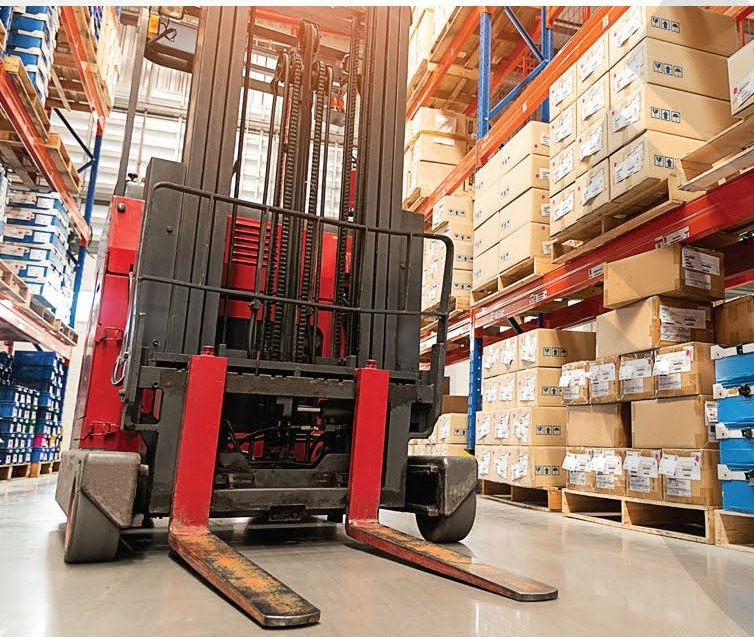Make A Loan Payment
Discover the way that works for you to make a loan payment.
Looking for the right way to make a payment on your loan
- Login to MMFCU’s Online Banking (at the top of this page) or our Mobile App and pay from your MMFCU checking or savings.
- NEW Pay from an account at another bank or credit union, login to MMFCU’s Online Banking (at the top of this page) or our Mobile App, see below for step by step video.
- Write a check.
- Deduct it from your paycheck.
- Make a payment at your local office.
- Not an MMFCU Online Banking or Mobile App user, make a one-time online payment below as a Guest for a fee.
You choose what works for you! We are here to help.

Pay by checking or savings account
This type of payment has no fee to you, but you do have to be an MMFCU Online Banking or Mobile App user. This free service includes features that allow you to: 1) Set up scheduled or recurring payments 2) Make payments 24/7 3) View payment history 4) Receive notifications 5) No fee See below for step by step video on how to start making payments in MMFCU’s Online Banking or Mobile App.

Pay by debit card, checking or savings account
With this option there is a $9.95 fee per transaction. **Make the payment for free by logging into MMFCU’s Online Banking (at the top of this page) or our Mobile App, See below for step by step video.**
Video to Help You with Loan Payments in Online Banking or our Mobile App
Set Up Loan Payments in Online Banking or Mobile App from Another Financial Institution
Perks of Being an Online Banking or Mobile App User
One you are an Online Banking or Mobile App user, you will be able to add and update account information easily:
- Manage your money or make a payment from anywhere at anytime
- Add/update payment methods
- Make payments from another financial institution checking or savings account
- Make a one-time current or scheduled payments
- Modify a scheduled or automatic payment
- Establish an AutoPay schedule
- View transactions made with your account
- For Recurring Payments, you will need to log in and stop the payment when the loan is paid in full.
Items Needed to Make a Loan Payment From Another Financial Institution
Make sure you have the following when making a payment from another financial institution as an Online Banking or Mobile App User:
- MMFCU loan number you want to make payment to.
- If paying by:
- Checking Account – institution routing number, and account number. If you have checks, the routing number is at the bottom of the check between two colons, as you can see in the image below. Your account number is the other string of numbers. Note that most checks will also have the check number along the bottom as well, this will match the number in the upper right corner of the check (this is in yellow below). The account number (in orange below) should be the longer of the two (not located between the colons). If you do not have checks, contact your financial institution. They should be able to provide this information to you.
- Savings Account – the institution’s routing number and the account number. Again, if you do not have this information contact that financial institution, they should be able to provide it to you.

Make sure you have the following when making a payment from another financial institution as Guest User in our Online Payment Portal:
- MMFCU loan number you want to make payment to.
- Last four digits of Social Security number of the primary account holder.
- Email address to send confirmation.
- If paying by:
- Debit Card – card number, expiration date, and security code
- Checking Account – name on check, institution routing number, and account number. If you have checks, the routing number is at the bottom of the check between two colons, as you can see in the image above. Your account number is the other string of numbers. Note that most checks will also have the check number along the bottom as well, this will match the number in the upper right corner of the check (this is in yellow below). The account number (in orange below) should be the longer of the two (not located between the colons). If you do not have checks, contact your financial institution. They should be able to provide this information to you.
- Savings Account – name on the account, the institution’s routing number and the account number. Again, if you do not have this information contact that financial institution, they should be able to provide it to you.
Other Convenient Ways to Make a Loan Payment
Make your payment by contacting a local staff member to help you.
Manage your payments in online banking and adjust whenever you need to.
Set up an automatic withdrawal from an account at another financial institution.
Don’t Have a Mid Minnesota Checking Account?
Checking Account Features
- Online and Mobile Banking
- Online Bill Pay
- Electronic Statements- secure delivery of your monthly statements and other important account notifications
- Shared Branch Network- You have access to over 5,900 credit unions nationwide, and nearly 30,000 ATM’s just as if you were at your local branch.
- Debit Card Alerts & Controls
- Overdraft Protection Options
Frequently Asked Questions
How do I make a loan payment?
In Office or Drive-Up
Make your payment with the tellers.
Over the Phone
Call us at (218) 829-0371 and make the payment over the phone.
Write out a check for the payment amount and mail to us:
MMFCU
PO Box 746
Brainerd, MN 56401
Make sure that your name is on the check along with either the account number in the memo line or the type of collateral the loan is for (i.e: 2007 Dodge Ram, Mortgage Payment, HELOC payment, etc).
Night Deposit Box
Use the night deposit box at your local branch.
Transfer Funds in Online or Mobile Banking
To transfer between your own accounts, you can use the transfer tool which is on the bottom of your screen on the MMFCU Mobile App on your mobile phone (it is under ‘Transfer & Pay’ when logged in to Online Banking). Select the account you want the funds to come from and then select the loan you want to make a payment on. Finally, you will need to select the type of payment you’d like to make.
Make a Loan Payment in Online or Mobile Banking
Make a Loan Payment Tool
To make a payment on a loan with MMFCU using funds from another financial institution, you can utilize our Make a Loan Payment Tool with a debit card or routing and account number from another financial institution.
Direct Pay
To send funds automatically from another financial institution to MMFCU, you can set up a direct pay. This works for loan payments as well. You are also able to set up a direct pay in your local office.
How do I transfer funds in the mobile app?
To transfer between your own accounts, you can use the transfer tool which is on the bottom of your screen on your mobile phone or android.
You can also use this tool to transfer funds from your account to another MMFCU member, you will need to know the business name or first and last name of who you would like to transfer funds to, as well as the account number that the funds need to go into. To transfer to another member, you would need to click the add account button when you get the deposit account (or the account you want the funds to go to).
How do I transfer money to/from my account at another financial institution?
Make a Loan Payment Tool
To make a payment on a loan with MMFCU using funds from another financial institution, you can utilize our Make a Loan Payment Tool with a debit card or routing and account number from another financial institution.
Direct Pay
To send funds automatically from another financial institution to MMFCU, you can set up a direct pay. This works for loan payments as well. You are also able to set up a direct pay in your local office.
What is Bill Pay?
Bill Pay is a service that allows you to pay virtually anyone or any company through your online banking account. You determine who you want to pay, when you want to make a payment and which account you want the payment to come from. It’s safe, secure and easy to use.