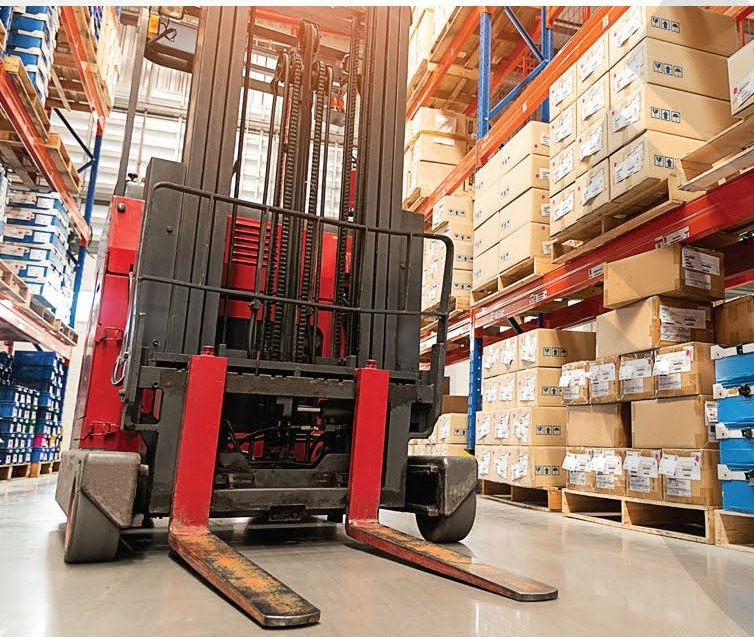Credit Cards
Looking for a credit card with rewards or want to keep it classic? We’ve got you covered. Plus get 0.00% APR for the first 12 months on purchases and balance transfers for new Mid Minnesota credit card holders!
Compare Credit Cards

Classic Credit Card
Our Classic Card has no annual fee and no balance transfer fee. A great card for the person that likes to keep a balance, or for those establishing or re-establishing credit.
- 0.00% APR for the first 12 months on purchases and balance transfers, for new Mid Minnesota credit card holders. Then the rate changes to a fixed APR between 9.99% -18.00%APR based on creditworthiness.
- No Annual Fee
- No Balance Transfer Fee
- Foreign Transaction Fee of 1% of purchase
Classic Credit Card Benefits
- Travel accident insurance
- Zero liability
- Low-interest rate
- 24-hour account access
- Lost/stolen card reporting
- Local servicing

Platinum Rewards Card
Earn points for every dollar you spend. Earn double when you shop locally.
- 0.00% APR for the first 12 months on purchases and balance transfers, for new Mid Minnesota credit card holders. Then the rate changes to a fixed APR between 10.99% -18.00%APR based on creditworthiness.
- No Annual Fee
- No Balance Transfer Fee
- Foreign Transaction Fee of 1% of purchase
- 1 Point per dollar spent
- Double points on purchases made locally
- Points to cash
Platinum Rewards Card Benefits
- Travel accident insurance
- Zero liability
- Travel entertainment merchandise gift cards
- 24-hour account access
- Lost/stolen card reporting
- Local servicing

Premier Rewards Card
Earn more points at certain stores or shops. A prestigious card that carries more rewards and perks.
- 0.00% APR for the first 12 months on purchases and balance transfers, for new Mid Minnesota credit card holders. Then the rate changes to a variable APR between 15.99% -18.00%APR based on creditworthiness.
- No Annual Fee
- No Balance Transfer Fee
- Foreign Transaction Fee of 1% of purchase
- Bonus points: New cardholders spend $1,000 in the first 90 days and earn 10,000 bonus points
- 3 points for purchases at gas stations, 2 points for purchases at grocery stores, 1 point for every other purchase
- Points to cash
Premier Reward Card Benefits
- Visa Signature concierge 24-hour account access
- Auto rental collision damage waiver
- Global assistance services
- Warranty manager services
- Travel and emergency assistance services
- Emergency card replacement and emergency cash disbursement
- Lost/stolen card reporting
- Zero liability
Secured Credit Card
If you are just starting to build credit or looking to improve your credit, our Secured Credit Card can help. Set aside your $500 refundable deposit that is held in a secure savings account. Use it just like any other credit card, but know that you are building and improving your credit as you make everyday purchases.
Explore our VISA® Credit Cards
Looking for a credit card to fit your lifestyle? One of Mid Minnesota Federal Credit Union credit cards may be an option for you. Whether you are looking for a card that provides rewards, gives you points for shopping local, or even just a classic credit card, we have a card for you. Looking for business banking, we have options for you too!
Redeem Points for Merchandise or Travel
Visit CURewards.com to redeem points you earn using your Mid Minnesota Federal Credit Union cards.

Rates at a Glance
View All RatesCheck rates for Credit Cards
Rates Vary by Visa Card
Discover the benefits of credit union credit cards. We have several options to suit your lifestyle, financial goals, and desire for perks and rewards. Check out our rates.
Platinum Rewards Credit Card
Earn points for every dollar you spend.
Classic Credit Card
No annual fee and no balance transfer fee.
Personal Loans
A loan for everyday circumstances.
Calculate Your Options
Credit Card Payoff
Use this calculator to see what it will take to pay off your credit card balance, and what you can change to meet your repayment goals.
Debt Consolidation
Should you consolidate your debt? Use this calculator to find out.
Credit Card Payoff
Debt Consolidation
Alerts and Controls
Alerts & Controls for MMFCU Credit and Debit Cards are available in Online Banking and Mobile App. Using these tools help you stay informed of your card activity and protect against fraud, so please take a few minutes to set-up your preferred Alerts & Controls for each Debit and Credit Card.
After logging into MMFCU’s Online Banking or Mobile App, go to the “Accounts” menu and select “Credit and Debit Card.” Then move the arrow over the card image to “Manage” each card determining the notifications you want to receive and/or limitations you want to set, options include:
- International Transactions
- Transaction Limits
- Transaction Types
- Merchant Types
When needed, you also have the ability to:
- Set Travel Notices,
- Lock and Unlock your card if you temporarily misplace it or are concerned about charges, and
- Make Balance Transfers.
You can find additional details on our Frequently Asked Question page.
MMFCU App
Manage your credit card from anywhere
With this free mobile app, you can do the following from any location at any time:
- Lock or unlock your card to protect against fraud
- View recent and pending transactions.
- View next payment amount and due date
- View payment history
- Make a payment to your card
- Report a card lost or stolen
- Raise a dispute on any transaction
- Set travel notes
- Activate a card
Verified by Visa
Shop Locally Be Rewarded
Double CURewards points are offered to qualifying members on purchases made at a local business within Mid Minnesota’s field of membership.
Use MMFCU’s Platinum Reward Credit Card to buy local and we’ll double your points.
Protection Services
Protect yourself for as little as a few cents per month.
We offer services to help cover your payment in the instance that you are disabled from an injury, need to take leave from your job, or are even let go from your employer.
Frequently Asked Questions
How do I report my debit or credit card as stolen or lost?
To report your card as lost or stolen, please contact our staff during business hours at (218) 829-0371 and use 1-866-820-8776 for your debit card and 1-866-820-3862 for your credit card, after hours and on weekends.
How do I report fraud on my debit or credit card?
To report fraud on your debit or credit card please contact us at (218) 829-0371. We can start the process for you. Or you can call 1-866-820-8776, 24/7 and they will be able to help you.
Can I lock or unlock my debit or credit card in case my card is lost, stolen or I suspect fraud?
If your debit or credit card is lost, you can protect yourself by locking and unlocking your card in Online Banking or the Mobile App under “Accounts” and then “Credit and Debit Card.” By doing so you can temporarily block new transactions from going through. You can also order a replacement card, post a travel notice, manage other alerts and controls, and do a balance transfer.
Download MMFCU Mobile App from iTunes or Google Play.
You can also use the MMFCU Cards App to lock and unlock your card. Download the MMFCU Cards App today from iTunes or Google Play.
If I am traveling internationally or nationwide, is there a way to note that so that my debit and/or credit card will work?
If you are planning to travel outside of your normal area of residency, it would be good to note that so that any purchases will not be blocked. You can do so for both an MMFCU debit or credit card in Online Banking or Mobile App.
Download the MMFCU Mobile App today from iTunes or Google Play.
To learn how to set up a travel notification see ‘How do I set up a travel notification for my debit or credit card in Online Banking or Mobile App?’
What if I don’t see my debit or credit card in the card management section of Online Banking or Mobile App?
If you do not see your debit or credit card, please hit refresh. You may need to do this a few times in order to see all of your active debit and credit cards. If your debit card or Health Savings debit card do not have an image showing, but you see other information, you can still manage those cards even if the image isn’t showing.
How do I set up a travel notification for my debit or credit card in Online Banking or Mobile App?
After logging into MMFCU’s Online Banking or Mobile App, go to the “Accounts” menu and select “Credit and Debit Card.” Then move the arrow over the card image to “Manage” each card that you would like to set up travel notifications for. Click on “Travel Notices” and enter in your Start Date and End Date, select whether your travel will be domestic (within the United States) or international and then list the areas you will be traveling to, these can be specific cities (ex: Las Vegas) or states (Michigan, Wisconsin, Iowa). Once finished click ‘Save’. If you will be using multiple cards while on your travels, you have the option in a drop down when setting the travel notice on your first card to add it to other cards.
Please note, if you are going on one trip from say June 19-25 to Michigan and then will be back home for a few days, followed by another trip on June 30-July 5, you will need to do two separate Travel Notices for each trip.
What if there is old information in the travel notification section for my debit or credit card in Online Banking or Mobile App?
If you see an old Travel Notice on your debit or credit card, do not worry. This will not cause any issues at the time. If you need to change or update your Travel Notice, click Edit on the right side and enter in your Start Date and End Date, select whether your travel will be domestic (within the United States) or international and then list the areas you will be traveling to, these can be specific cities (ex: Las Vegas) or states (Michigan, Wisconsin, Iowa). Once finished click Save.
If there are old travel dates on Mobile App, you will need to click on the dates and then you will get the option to ‘Edit’ or ‘Delete’. You can also delete old Travel Notices in Online Banking by selecting ‘Delete’ on the right-hand side.
How do I view my statements for my credit card in Online Banking or Mobile App?
To view your credit card statements in Online Banking or Mobile App, you will need to be subscribed to view them in eDOCS. After logging into MMFCU’s Online Banking or Mobile App, go to the “Accounts” menu and select “eDocs.” This will bring you to the Overview area of “Statements and Notices.” In the “Subscription Settings” find “Credit Card Statements” and go to the right of that row and click on the gear icon. This will pop up a box where you can select to receive your credit card statement by paper (in the mail) or online (in Online Banking or the Mobile App). Once you have chosen which method you would like to receive your statements, click “Continue.” There will be another pop-up making sure that you want to receive your statements by that method. Once you are ready to continue click “Save.” It may take a few moments to process, but you will get a notification on your screen that it was now set up in your eDocuments.
What if I don’t see my credit card statement in Online Banking or Mobile App?
You will need to subscribe to receiving your credit card statement in the eDOCS area of Online Banking and Mobile App. See ‘How do I view my statements for my credit card in Online Banking or Mobile App?’
How do I make my credit card payment from another financial institution in Online Banking or Mobile App?
You have multiple options to pay your Credit Card bill from another financial institution, check with your other financial institution if they have a Bill Pay option that you will be able to use or call MMFCU (218) 829-0371 to set up an automatic payment. There is also an option to make a payment to your MMFCU Credit Card in Online Banking or the Mobile App. Learn more on how to set this up here.
*1. APR= Annual percentage rate. Maximum APR=18% APR. Loans are subject to credit approval. The intro rate ends after the first 12 billing cycles; post-promotional APR is variable and ranges from 9.99%-18% based on your creditworthiness. 0.00% intro rate applies to balance transfers and new purchases made in the first 12 billing cycles. Certain restrictions apply.
For Variable Rate accounts, the interest rate is subject to change on the statement cycle date to reflect any change in the index and will be determined by the Prime Rate on the first day of each calendar month of each year as published in The Wall Street Journal “ Money Rates” table to which we add a margin. The Interest Rate will never be greater than 18%. Any increase in the Interest Rate will take the form of additional payments shown as Total Minimum Payments on the statement. If the Index is no longer available, the Credit Union will choose a new Index which is based upon comparable information.
Ask a credit union representative for the complete CU Rewards and CU Select (Signature Rewards) Program Rules & Conditions.
Transactions must be posted to the account within the first 90 days of account opening.
See card terms and conditions for specifics.
Cardholders only receive double points for transactions that process in a MMFCU field of membership ZIP code. For example, if a local retail store does not process the transaction through a local ZIP code and processes it in another state, the purchase does not qualify. Eligible MMFCU ZIP codes.
New Mid Minnesota credit card holders only.
Information and rates shown as of 1/23/2024.
Loans subject to approval. Certain restrictions apply.